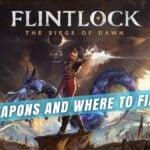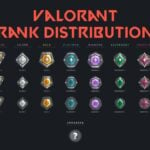Are you looking for the Best Shader Mods for Minecraft? If yes, let’s look at some of the best shader mods that will enhance your gameplay.
Have you ever felt that the blocky, pixelated graphics of Minecraft just don’t do your epic creations justice? Installing shader mods can take your Minecraft visuals to the next level. Shader packs overhaul the lighting, textures, water effects, and more to make the game look incredibly realistic, vibrant, or stylized.
You’ve likely seen stunning screenshots online of Minecraft worlds enhanced by shaders. The beautiful sunbeams, soft waving grass, reflective water, and atmospheric effects create scenery that looks like a high fidelity video game or animated movie. Well, now you can experience this too!
Before that, what are Shader mods? Shader mods, commonly called shader packs, are graphics packages that deeply customize how lighting, shadows, water, clouds, foliage, and more are rendered in Minecraft. While texture packs replace textures, shaders transform the very way Minecraft renders its graphics, using advanced effects like ray tracing, global illumination, depth of field, and volumetric lighting.
Read More: Your Guide to the Best Multiplayer Minecraft Servers in 2024
With the right shader pack, you can utterly revolutionize the look of your Minecraft world. The lighting changes throughout the day-night cycle in realistic ways, objects properly cast shadows, water can look crystal clear, and environments feel immersive and alive. Installing and configuring shader packs lets you tap into graphical capabilities far beyond vanilla Minecraft.
This ultimate guide will cover the most popular shader packs in 2024 for Minecraft and explain how to install them. I’ll provide pros and cons for each pack and help you choose the right graphics overhaul for your taste and PC setup. You’ll learn how to breathe new visual life into your blocky Minecraft worlds.
Best Shader Mods for Minecraft
14. Naelego’s Cel Shaders

For something completely different, Naelego’s Cel Shaders transform Minecraft with a cool cartoon art style. This pack uses cel shading techniques to make everything vibrant and stylized.
You get neat comic book-esque outlines around models along with strong colors reminiscent of Borderlands. The exaggerated shading really makes the blocky Minecraft aesthetic pop in new ways. It feels like a modern computer game adaptation of a retro cartoon.
Performance is also great with Naelego’s Cel Shaders, so you don’t need top hardware to enjoy the artistic new graphics. If you want a break from traditional shader packs, give these vibrant cel shaders a shot.
| Pros | Cons |
|---|---|
| ✅ Awesome stylized comic book aesthetic | ❌ Drastic departure from vanilla |
| ✅ Great performance |
13. MrMeep’ Shaders

MrMeepz Shaders are beloved for their vibrant happy charm. This pack boosts saturation and lighting to give Minecraft a bright, cheerful appearance. Days feel sunny and alive, while nights have a lovely cozy atmosphere.
In addition to the pleasant color and light improvements, MrMeepz Shaders include great dynamic shadows, depth of field, and waving grass/leaves. The pack stays true to the core Minecraft experience. But it also provides vibrant look and feel.
With light visual effects and optimizations for weak PCs, MrMeepz Shaders are an easy way to add color and joy to Minecraft without sacrificing performance. The charming style has wide appeal for casual players.
| Pros | Cons |
|---|---|
| ✅ Bright, cheerful, and vibrant | ❌ Style not for everyone |
| ✅ Good performance |
12. Beyond Belief Shaders

Beyond Belief Shaders live up to their bold name by delivering beautiful graphics while staying relatively performant. You’ll get clean lighting, god rays, improved emissive effects, volumetric clouds, and configurable depth of field.
The features come together to create a brighter and more lively representation of the vanilla Minecraft aesthetic. Beyond Belief Shaders walk the line nicely between restraint and enhancement. Performance remains smooth on mid-tier hardware as well.
For players seeking shader pack visuals at higher FPS, Beyond Belief is an outstanding option. You get noticeably better graphics and effects without the costs associated with intense shader packs.
| Pros | Cons |
|---|---|
| ✅ Nice graphics with smooth performance | ❌ Not many advanced effects |
| ✅ Restrained good looks |
11. MakeUp Ultra Fast Shaders

Not everyone has a top-tier gaming PC. For players wanting shader pack performance even on low-end hardware, MakeUp Ultra Fast Shaders are an excellent choice.
Despite being lightweight, MakeUp Shaders still include volumetric clouds, improved shadows, SSAO, depth of field, and adjustable color grading. The graphics are enhanced nicely within the limits of weaker hardware.
Additionally, MakeUp Shaders are highly optimized for both AMD and Nvidia GPUs. There are also low resolution texture options to boost FPS on integrated graphics. If you need solid visual improvements without taxing your system, try MakeUp Ultra Fast Shaders.
| Pros | Cons |
|---|---|
| ✅ Optimized for low-end hardware | ❌ Can’t compare to top packs |
| ✅ Solid enhancements considering |
10. Triliton’s Shaders

Triliton’s Shaders take a bold, stylized approach compared to the previous realism-focused packs. This pack cranks up the vibrance, saturation, shadows, and lighting to 11 for an intense visual experience.
The colors are strongly shifted toward orange and crimson hues, creating a warm summery look. Days feel bright and vivid while nights are pitch black and foreboding. Triliton’s Shaders push Minecraft’s appearance into an energetic new direction.
Performance is also solid with Triliton’s Shaders, so you can enjoy the amped up graphics on mid-range PCs. If you want bolder, more exaggerated shader effects, this pack delivers.
| Pros | Cons |
|---|---|
| ✅ Bold, vivid stylized look | ❌ Too exaggerated for some |
| ✅ Good performance |
09. Kuda Shaders

Kuda Shaders explode onto the shader scene a couple years ago and quickly became a staple graphics pack. As you move around, this shader creates intense, volumetric lighting following your perspective.
Kuda also features higher resolution textures, better reflections, and new atmospheric effects. Sun rays peeking over hills and reflecting off lakes look fantastic.
However, keep in mind Kuda Shaders are fairly demanding. You’ll need a dedicated GPU rather than integrated graphics to maintain good FPS. But if your PC can handle it, Kuda delivers impressive visuals.
| Pros | Cons |
|---|---|
| ✅ Great volumetric lighting | ❌ Needs a dedicated GPU |
| ✅ Higher resolution textures | ❌ Performance impact |
08. RazzleCore RTX

For players lucky enough to have an Nvidia RTX card, RazzleCore RTX delivers an astounding Minecraft experience. This shader pack harnesses real-time ray tracing for next-level realism.
You get incredibly accurate global illumination, shadows, reflections, and lighting. Water, glass, and other surfaces showcase lifelike reflective properties. Plus, RazzleCore RTX includes nice touches like volumetric atmosphere scattering and screen space ambient occlusion.
Clearly this pack is exclusively for RTX GPU owners. But if you have the right hardware, RazzleCore RTX brings Minecraft graphics into the future with stunning results. Ray tracing creates a level of realism that no standard shader pack can currently match.
| Pros | Cons |
|---|---|
| ✅ Incredible real-time ray tracing | ❌ Requires RTX GPU |
| ✅ Next level realism with global illumination | ❌ Not accessible for most |
07. Chocapic13’s Shaders

Chocapic13’s Shaders are a lightweight but high-quality shader pack. Despite its numerous graphical improvements, it’s still smooth enough to run on weaker PCs.
This pack features pleasant sun rays, mild depth of field, warm color correction, detailed clouds, and refined shadows. The enhancements are controlled yet noticeable. Nothing is exaggerated or overdone.
Because performance is a priority, Chocapic13’s Shaders are suitable for low and mid-tier gaming rigs. Players get nicely enhanced graphics without drastically increased resource demands. It’s a smart choice for anyone wanting a subtle graphics bump.
| Pros | Cons |
|---|---|
| ✅ Lightweight, accessible performance | ❌ Not many advanced effects |
| ✅ Warm, pleasant lighting | |
| ✅ Good for lower-end PCs |
06. ProjectLUMA Shaders

ProjectLUMA Shaders is an evolution of the popular KUDA shader pack. This new iteration provides gorgeous effects while keeping performance smooth.
Some standout features of ProjectLUMA are the realistic volumetric clouds and sky, dynamic shadows, color and atmosphere adjustments, depth of field, and support for integrated graphics like Intel UHD. It’s also easy to customize the look.
Overall, ProjectLUMA balances beauty and playability really well. You get noticeable visual enhancements without the game becoming a slideshow. For players wanting a shader pack that runs well on mid-range setups, ProjectLUMA is an excellent pick.
| Pros | Cons |
|---|---|
| ✅ Gorgeous volumetric clouds and sky | ❌ Water can look strange up close |
| ✅ Runs well on mid-range setups | |
| ✅ Lots of customization |
05. Complementary Shaders

As the name suggests, Complementary Shaders are designed to complement the vanilla Minecraft aesthetic rather than overhaul it completely. This pack focuses on improving lighting, textures, and colors in a more subtle way.
The pleasant sun rays, lush vegetation, smooth water, and restrained lens effects work together nicely to enhance Minecraft’s default look. You still get beautiful new graphics, but with the familiar Minecraft charm intact.
Complementary Shaders are also very customizable and perform well, making them accessible for many setups. If you want to gently build upon vanilla Minecraft with some nicer visuals, this shader pack will do the trick wonderfully.
| Pros | Cons |
|---|---|
| ✅ Enhances default Minecraft nicely | ❌ More subtle improvements |
| ✅ Accessible performance | |
| ✅ Retains vanilla charm |
04. Sildur’s Shaders

Sildur’s Shaders are known for their flexibility and customization options. This pack comes in three variants – Basic, Enhanced, and Vibrant – so you can tailor the visual intensity.
The Basic version offers lighting improvements that will work on most PCs. Enhanced builds on this with shadows, depth of field, and water effects. Vibrant provides the most intense colors and enhancements if your system can handle it.
Beyond the variants, Sildur’s Shaders have tons of settings you can adjust to get the look and performance you want. Tweaking the day, night, seasons, weather, shadows, lighting, and more is easy. For players who like extensive control, Sildur’s is a fantastic shader pack.
| Pros | Cons |
|---|---|
| ✅ Highly flexible with multiple versions | ❌ Can be overwhelming with settings |
| ✅ Tons of customization options | |
| ✅ Works well on many setups |
03. BSL Shaders

BSL Shaders are another favorite in the Minecraft graphics community. This shader pack aims to find a nice balance between visual quality and performance. The lighting, water, shadows, depth of field, and other effects are exceptional.
Compared to packs like Continuum and SEUS, BSL Shaders tend to have a brighter and more vibrant style. The colors pop nicely while still feeling natural. It’s not hyperrealistic, but more of an enhanced default Minecraft look.
BSL Shaders are also highly customizable, so you can tweak the visual settings to achieve your ideal performance and graphics quality balance. If you want noticeable yet practical shader upgrades, BSL is an outstanding choice.
| Pros | Cons |
|---|---|
| ✅ Great balance of performance and visuals | ❌ Not as advanced as some shader packs |
| ✅ Vibrant, colorful lighting style | |
| ✅ Highly customizable |
02. Continuum Shaders

Continuum Shaders take realism to the next level. This hyper-realistic shader pack features volumetric lighting, beautifully dynamic clouds and weather, intense depth of field, and other top-tier graphical enhancements.
Continuum excels at creating incredibly atmospheric, lifelike environments in Minecraft. The lighting transitions smoothly throughout the day-night cycle. There’s fog and clouds rolling through the mountains. You feel like you’re exploring a living, breathing world.
Keep in mind Continuum Shaders are also extremely demanding. You’ll need a higher-end gaming PC to use this pack. But if you have the hardware, Continuum will utterly transform how immersive and photorealistic Minecraft can be. You’ve got to try it if you’re serious about graphics.
| Pros | Cons |
|---|---|
| ✅ Incredibly realistic and atmospheric | ❌ Extremely demanding on hardware |
| ✅ Volumetric lighting and clouds look amazing | ❌ Not accessible for most setups |
| ✅ Dynamic weather and sky are stunning |
01. SEUS Shaders

SEUS (Sonic Ether’s Unbelievable Shaders) is perhaps the most iconic shader pack for Minecraft. It pioneered many graphical enhancements that are now commonplace in shaders today.
SEUS aims for incredibly realistic lighting effects. Sun rays shine through trees, light bounces off surfaces, shadows transition naturally – it’s a huge upgrade over vanilla. The water also looks crystal clear.
There are a few different versions of SEUS. The legacy versions like SEUS v10/v11 are older but support lots of Minecraft versions. SEUS Renewed focuses on modern effects for newer Minecraft editions. And SEUS PTGI brings cutting-edge path-traced global illumination (ray tracing) to the pack.
For players wanting a noticeably more realistic and almost cinematic experience, SEUS remains one of the best shader packs out there. It really showcases what’s possible with Minecraft graphics these days.
| Pros | Cons |
|---|---|
| ✅ Very realistic and cinematic lighting | ❌ Very demanding on hardware |
| ✅ Clear, beautiful water | ❌ Can be too realistic for some users |
| ✅ Options for different Minecraft versions | |
| ✅ Cutting-edge path tracing with SEUS PTGI |
How to Install Shader Mods
Installing shader packs is straightforward, but you will need a couple of things first:
- OptiFine: This mod optimizes Minecraft’s graphics and enables support for shaders. You’ll need to install it before any shader pack will work.
- A Shader Pack: Download a shader pack in .zip format from a site like CurseForge. Popular packs include SEUS, BSL, Continuum and more.
Here are the basic installation steps:
- Download and install the latest version of OptiFine for your Minecraft version.
- Download the shader pack .zip file and place it in the “shaderpacks” folder within your “.minecraft” folder.
- In the Minecraft launcher, select the OptiFine profile and launch the game.
- Go to Options > Video Settings > Shaders and select your shader pack.
That’s all there is to it! The shader pack will automatically load when you launch Minecraft. You can tweak specific graphical settings within the shader pack menu.
Final Thoughts
Shader packs let you experience Minecraft with brand new graphical capabilities and art styles. From hyperrealistic lighting to vintage style shaders and everything in between, there are tons of options to try. As long as you have OptiFine installed, you can easily install shader packs and tweak to your heart’s content. Just be sure to pick a pack that works smoothly with your PC’s capabilities.